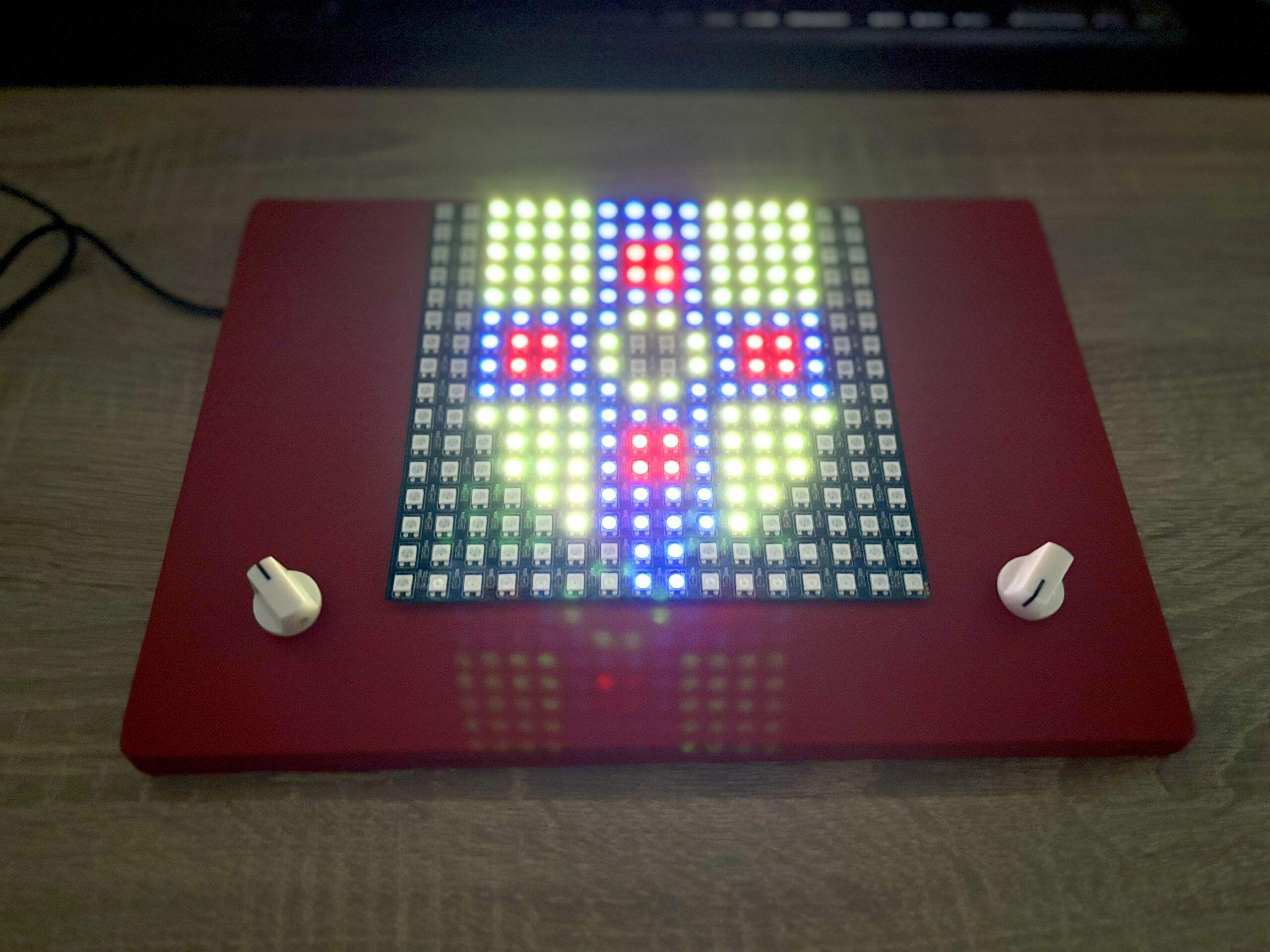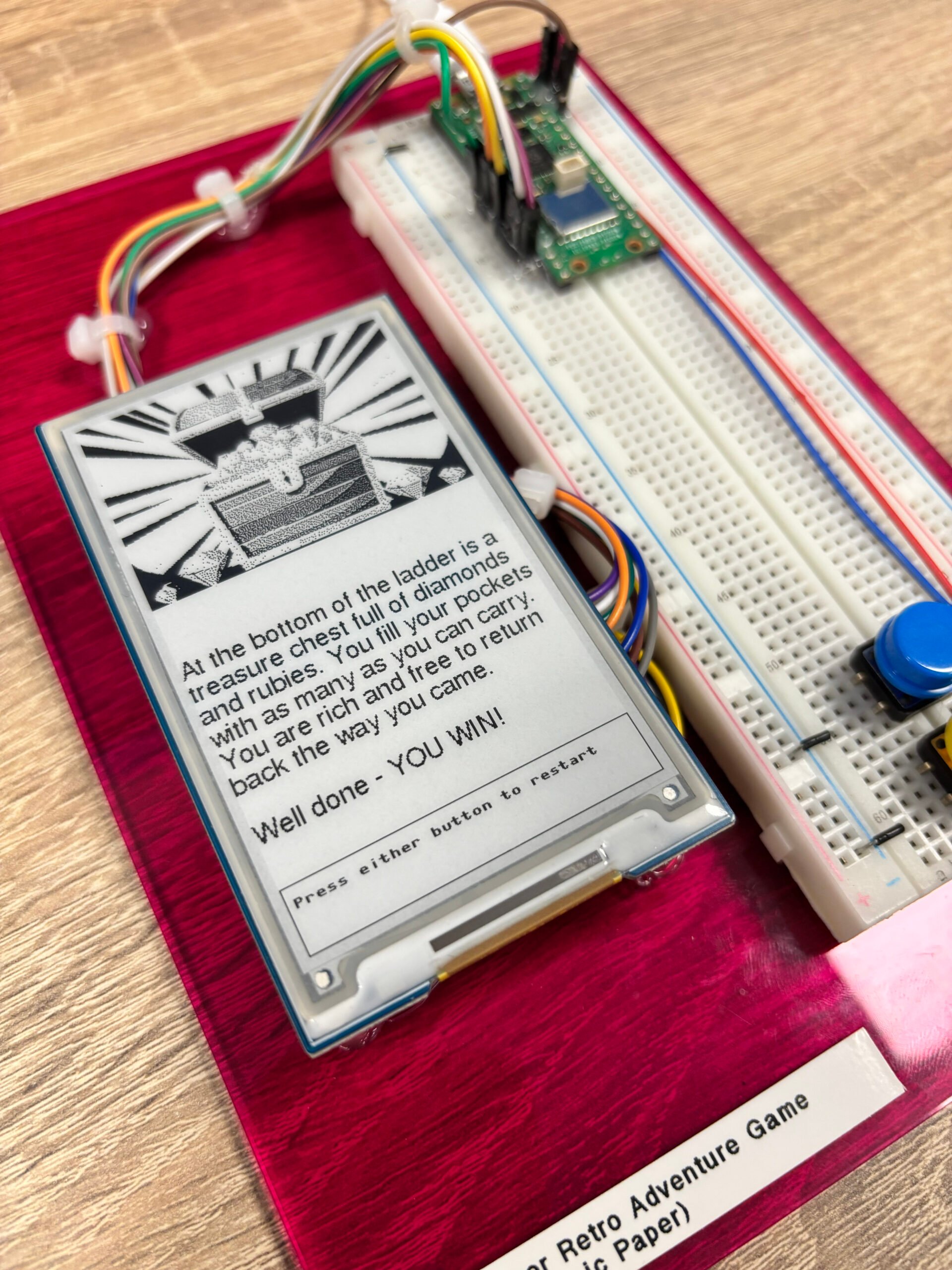Ordinarily, playing computer games during lessons is strictly banned, but today we made an exception for our Year 10 IT students. We set up four unique stations in the lab to provide a fun, hands-on look at how different display technologies work. Here’s a brief look at the hardware we’re exploring and the key concepts they illustrate:
RGB LED Etch-A-Sketch: We see how emissive displays work: the light source is the pixel. This setup offers high brightness and is energy efficient, making it popular for large-scale outdoor screens and domestic TVs.
OLED Space Invaders: perfect contrast and fast response time are perfect for games, and their thin and light profile makes them ideal for our smart watches and other portable devices.
LCD Dinosaur Cactus Jump: an LCD does not emit its own light. It uses a separate backlight to shine through a layer of liquid crystals. Commonly used in calculators and TVs.
ePaper Adventure Game: used in Kindle eBooks, ePaper looks just like real paper and only uses power when refreshing, but does its low response time mean it’s unsuitable for gaming?
By interacting with these devices, students are gaining a practical understanding of key concepts like emissive vs. transmissive/reflective, response time, contrast ratio, and the trade-offs between cost, efficiency, and image quality. This knowledge is vital when considering the best hardware for a given task, whether it’s building a gaming rig, selecting a smartphone, or designing digital signage! And they may even achieve a high score!